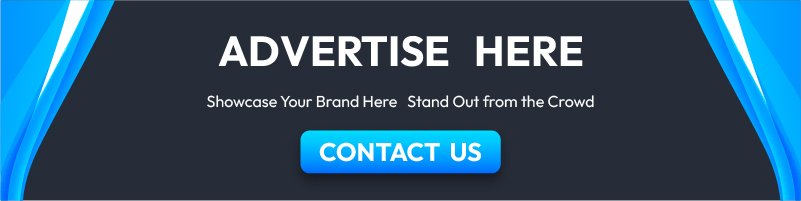Product

Platform



MacBook Pro (M4 Pro, 14-inch, Nov 2024)
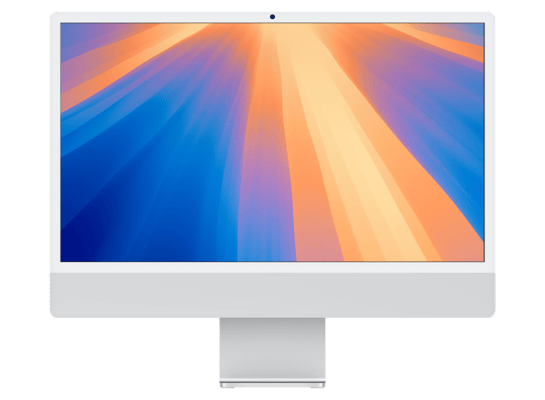
iMac (Two Ports, 24-inch, 2024)

MacBook Pro (M4 Pro, 16-inch, Nov 2024)

Mac mini (M4 Pro, 2024)
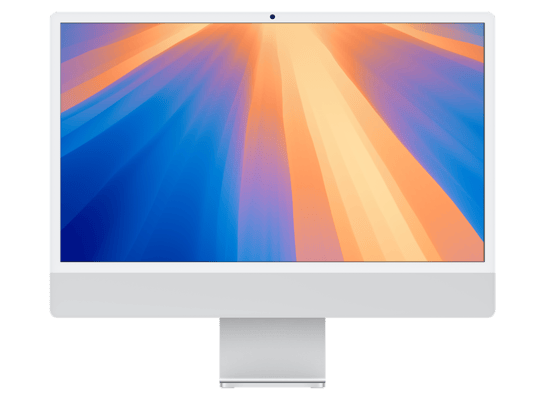
iMac (Four Ports, 24-inch, 2024)

MacBook Pro (M4 Max, 16-inch, Nov 2024)

MacBook Pro (M4, 14-inch, Nov 2024)

MacBook Pro (M4 Max, 14-inch, Nov 2024)

Mac mini (M4, 2024)

MacBook Air (13-inch, M3, 2024)
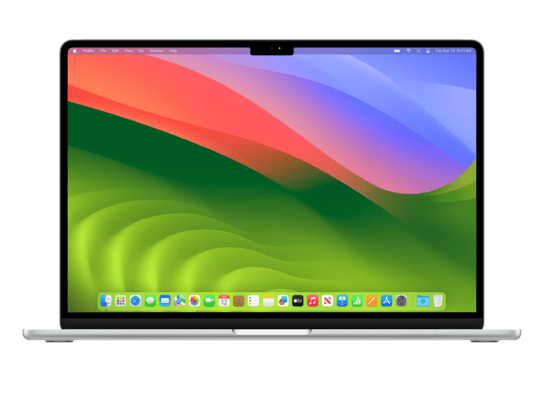
MacBook Air (15-inch, M3, 2024)

MacBook Pro (16-inch, Nov 2023)

MacBook Pro (14-inch, Nov 2023)

MacBook Pro (14-inch, Nov 2023)

MacBook Pro (14-inch, Nov 2023)

MacBook Pro (16-inch, Nov 2023)

MacBook Pro (14-inch, Nov 2023)

iMac (Four Ports, 24-inch, 2023)

iMac (Two Ports, 24-inch, 2023)

MacBook Pro (M3 Max, 16-inch, Nov 2023)
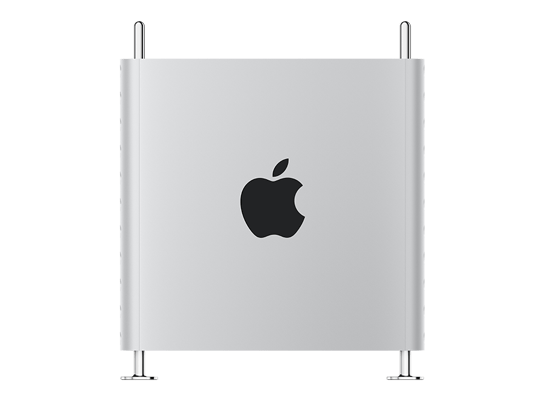
Mac Pro (2023)

Mac Studio (M2 Ultra, 2023)

Mac Studio (M2 Max, 2023)

MacBook Air (15-inch, M2, 2023)

MacBook Pro (M2 Pro, 16-inch, 2023)

Mac mini (M2 Pro, 2023)

MacBook Pro (M2 Pro, 14-inch, 2023)

MacBook Pro (M2 Max, 16-inch, 2023)

MacBook Pro (M2 Max, 14-inch, 2023)

Mac mini (M2, 2023)

MacBook Pro (13-inch, M2, 2022)

MacBook Air (M2, 2022)

Mac Studio (M1 Ultra)

Mac Studio (M1 Max)

MacBook Pro (M1 Max, 14-inch, 2021)

MacBook Pro (M1 Pro, 16-inch, 2021)

MacBook Pro (M1 Pro, 14-inch, 2021)

MacBook Pro (M1 Max, 16-inch, 2021)

Mac mini (M1, Late 2020)

MacBook Air (M1, Late 2020)